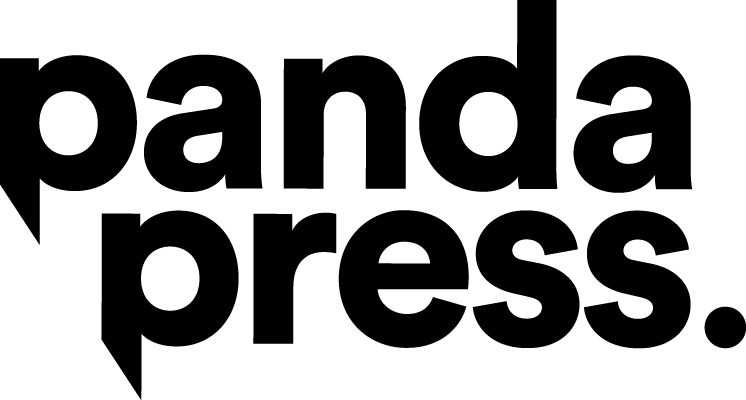14 Mar Vectors vs Rasters – here’s what you need to know
Vectors vs Rasters
Here’s what you need to know about different image file types
Baffled by BMPs? Perplexed by PNGs? If you’ve ever been asked for a vector file or source file and stared blankly in despair, believe us when we say you’re not alone.
There are many different file types used to save documents and images – from JPGs to PDFs, as well as the aforementioned BMPs and PNGs.
Just as a text file’s name may end in .doc or .txt, so an image file may end in .eps, .jpg or .pdf (to name but a few).
More bewildering still is that there is a choice when it comes to creating the best printed result for our customers. That’s why we always check what sort of file has been used to create our clients’ print-ready artwork.
First let’s take a look at the two main image file types – vector and raster.
What’s the difference between a vector and raster image?
Quite simply, raster images are made up of individual squares (pixels) of colour. Most of the pictures you’ll find on the internet and in printed catalogues are raster images.
And if you’ve ever used a JPG, GIF or PNG, these are common raster image types created in a programme like Adobe Photoshop.
You may have also noticed one of the difficulties of using, for example, JPGs. Because the image is made up of a fixed number of pixels, when the image is resized on screen, it can become distorted and pixelated.
The only way to avoid this unwanted effect is to create the original raster image at the precise dimensions needed.
A vector image on the other hand, is not made up of smaller coloured pixels. Instead, vector images are produced using mathematical formula that allows for frequent resizing. So, no matter how big you make a vector file, it will always be perfectly crisp.
Common vector file types end in .eps, .ai or .pdf – although pdfs and eps files require some special attention (we’ll come to that in a short while).
Why resolution matters for print
If you want to check whether or not your raster images can be used for a specific purpose, you’ll need to look at the pixel density.
Why? Images used on the internet are made up of 72dpi (dots per inch). That’s a low density and while this may be perfectly fine on screen, when it is reproduced on paper, the image will become distorted once it is resized.
This is the reason why we cannot simply copy and paste a logo or picture from a client’s website if, for instance, we want to create a brochure or leaflet.
For an image to look brilliant on paper, it must be at least 300dpi and at the right dimensions for the document we are using it in.
That’s why we always ask for your logo as high res or as a vector file and this is likely to have been created in Adobe Illustrator.
The tricky question of pdfs
Just to confuse matters further, although pdfs and eps files are generally vector files – and so great for us to use for your printed document – it is not always the case.
These two file types can also be created in Photoshop and therefore all the images and text within the document are rasters, not the beautifully crisp and clean lines of a vector.
So how can you tell if you have a vector or raster file?
Zoom right in on your document. If you can’t get to a point where the text or image becomes blurry or distorted then you have yourself a vector file. If it does distort, it may not be the end of the world – just as long as it was created at the right size originally.
Still confused?
We are always happy to answer any questions you may have. Our in-house team of graphic designers can also take care of your print project from start to finish (so then you’ll never need to worry about the difference between vector and raster files).
Just give us a call on 01785 815110 and tell us what you need.